Alexygen
Content Type
Profiles
Forums
Store
Blog
Product
Showcase
FAQ
Downloads
Posts posted by Alexygen
-
-
Всем привет! Ищем верстальщика в проект. Проект на React, требуется только верстка, логику писать не нужно!
Hello! We are looking for a coder for the project. React project, only layout is required, no logic needs to be written!
-
41 minutes ago, ZachSaucier said:
That approach won't work with your setup because it actually resets the scroll position. Are you just trying to wrap the horizontal sections? How would that work with scrolling to other areas?
Perhaps this thread is helpful:
this my test
See the Pen dyGZOOQ by Alexygen (@Alexygen) on CodePen
I'm trying to make the horizontal scroll endless
-
how do infinity scroll like here
See the Pen rNOebyo by GreenSock (@GreenSock) on CodePen
?-
 1
1
-
-
3 minutes ago, ZachSaucier said:
Change scrub: 1 to scrub: true.
thanks!!
-
-
6 minutes ago, ZachSaucier said:
Hey Alexygen. You just have to make sure that the horizontal panels don't wrap. One way to do it:
#container { white-space: nowrap; font-size: 0; } .panel { font-size: 1rem; }
don't work (( elements red, orange, purple and gray scrolling at the same time
-
-
Ball example
in GSAP
Thank you!!!!
-
Ball example
in GSAP
Hello.
I find example
How to make the ball flatten when it hits the wall?
If I add code:
.to(ball,{duration: 3,scaleY: 0.5,scaleX: 1.3,ease: "myBounce-squash",transformOrigin: "bottom",})and code
import { CustomBounce } from "./plug/CustomBounce.js"import { CustomEase } from "./plug/CustomEase.js"gsap.registerPlugin(Draggable, InertiaPlugin, CustomBounce, CustomEase)CustomBounce.create("myBounce", { strength: 0.7, squash: 3 })this not work
See the Pen 7c4eae8dd686a125d631da761b164f2d by osublake (@osublake) on CodePen
-
Thank you very mutch! I figured it out!!!
-
1 minute ago, ZachSaucier said:
There is no delay, it is just perceived delay. To change that, change the ease. Or use layered animations (animate a container of the element that you're wanting to animate) so that you can animate the same property at two different rates. That way you can use a negative offset to have continuous motion.
I understand it. But then ease: "myBounce" fires earlier
-
1 minute ago, ZachSaucier said:
Remove the "+=0.2". Again, please look at the resources that I linked to. Understanding what's going on will help you solve your issues and create your animation more quickly

I see, but after line:
to('#smile', { duration: 0.1, x: 100, y: 150, rotation: 360animation stops for a split second and the next one is executed, there is no smoothness.
Question how to do without transition.so that the smile falls down without stopping
-
1 minute ago, ZachSaucier said:
It wasn't clear what you were trying to do so I did my best guess at what you're attempting. Please modify it to your needs.
how to remove the delay between
.to('#smile', { duration: 0.1, x: 100, y: 150, rotation: 360 and }) .to('#smile', { duration: 0.3, y: 350, ease: "myBounce" }, "+=0.2")Now the smile shifts to the right and down and after down and jumps, but there is a delay
-
2 minutes ago, ZachSaucier said:
You're loading a really old version of GSAP so the stagger property doesn't exist on .fromTo()s. We highly recommend upgrading to the latest version of GSAP (3.3.4 right now). Here's how I'd set it up (there's no need for a .call()):
I highly recommend reading reading the GSAP getting started article and position parameter info:
your animation turned out completely different!
-
59 minutes ago, ZachSaucier said:
That doesn't make sense. fromTo and staggerFromTo do the same exact things internally in GSAP 3. And in neither case should the fromVars be ignored. Can you please create a minimal demo of the issue using CodePen so we can help you get things straight?
I create project on CodePen:
See the Pen ExPWJaL by Alexygen (@Alexygen) on CodePen
And one more question:
how to remove the delay between .to and .call? Now the smile shifts to the right and down and after down and jumps, but there is a delay
-
11 hours ago, GreenSock said:
Technically that should work fine, but in GSAP 3 it's easier. Any tween can have a stagger.
fromTo(allElem, { x: xDistance, autoAlpha: alpha }, { x: 100, autoAlpha: 0.8, ease: "bounce.out", duration: duration, stagger: 0.4})
Side note: it's pointless to define an ease in the "from" vars of a "fromTo()" since those are instantly applied.
Does that clear things up?
fromTo and staggerFromTo work differently. If I change staggerFromTo to fromTo, animation does not use the first parameter
{ x: xDistance, autoAlpha: alpha, ease: esing }and animation is only final
-
7 minutes ago, GreenSock said:
OH! You're using a super old version, probably from back in the GSAP 2 days. We completely rewrote the platform in version 3 (in late 2019) as ES Modules. Please update to the latest version.
Ok, thank you! I will update!
Early I am using this code:
.staggerFromTo(allElem, duration,{ x: xDistance, autoAlpha: alpha, ease: esing },{ x: 100, autoAlpha: 0.8, ease: "bounce.out" },0.4)now how I can use staggerFromTo?
-
11 minutes ago, GreenSock said:
Clearly it does - check the source code:
export class CustomBounce { ...
Maybe you're linking to the incorrect file or using a browser that doesn't support classes?
I dont see this code in source code. In zip file I attach all my files, look please
I have version plugin
VERSION: 0.2.1 -
import { gsap } from "./plug/index.js";import { CustomEase } from "./plug/CustomEase.js";import { CustomBounce } from "./plug/CustomBounce.js";gsap.registerPlugin(CustomEase, CustomBounce);
But one problem its import CustomEase and CustomBounce
Browser write error: Uncaught SyntaxError: The requested module './plug/CustomBounce.js' does not provide an export named 'CustomBounce'
-
OSUblake, thank you!!!! Its working!!!
-
If I do how you talk I have error in browser: GET http://127.0.0.1:5500/plug/gsap.js net::ERR_ABORTED 404 (Not Found)
I have a problem in files svg.js and text.js
-
I have interesting how to use import
 without npm, and I dont want include CDN
without npm, and I dont want include CDN
-
I read instructions, but if I use code:
import { gsap } from "gsap"; import { CustomEase } from "gsap/CustomEase"; import { CustomBounce } from "gsap/CustomBounce"; gsap.registerPlugin(CustomEase, CustomBounce);
I get error in browser:
Uncaught SyntaxError: The requested module './plug/CustomBounce.js' does not provide an export named 'CustomBounce'I dont use npm or yarn
-
Hello. I try import CustomBounce in script animate.js
import * as gsap from "./plug/index.js";import * as CustomEase from "./plug/CustomEase.js";import { CustomBounce } from "./plug/CustomBounce.js";gsap.registerPlugin(CustomEase, CustomBounce);const duration = 3;const updateUI = () => progressSlider.value = tl3.progress()const updateAnimation = () => tl3.progress(progressSlider.value).pause()const tl3 = new gsap.TimelineLite({delay:0.2, onUpdate: updateUI})CustomBounce.create("myBounce", {strength:0.7, squash:3})tl3.to("#ball", duration, {y:550, ease:"myBounce"}).to("#ball", duration, {scaleY:0.5, scaleX:1.3, ease:"myBounce-squash", transformOrigin:"bottom"}, 0)CustomEase.getSVGData("myBounce", {path:"#bounce", width:700, height:500});CustomEase.getSVGData("myBounce-squash", {path:"#squash", width:700, height:500});progressSlider = document.getElementById("progressSlider")progressSlider.addEventListener("input", updateAnimation)document.getElementById("play").onclick = () => tl3.progress() == 1 ? tl3.restart() : tl3.play()this script include in html
<script src="animate.js" type="module"></script></body></html>But not working, in browser write error:
Uncaught SyntaxError: The requested module './plug/CustomBounce.js' does not provide an export named 'CustomBounce'Help me please, what I do wrong?

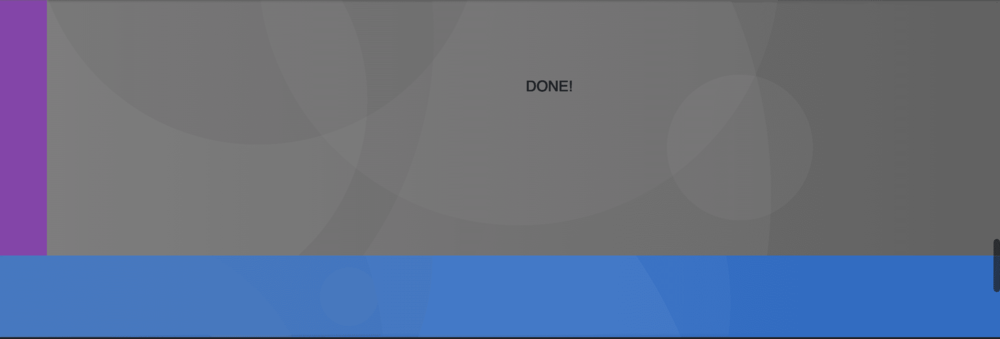
React sortable list
in GSAP
Posted
Hi! I have the same problem! Is there a solution?
I’m just choosing a framework for animation in the project, if this problem is solved, then I’ll buy a license and start using