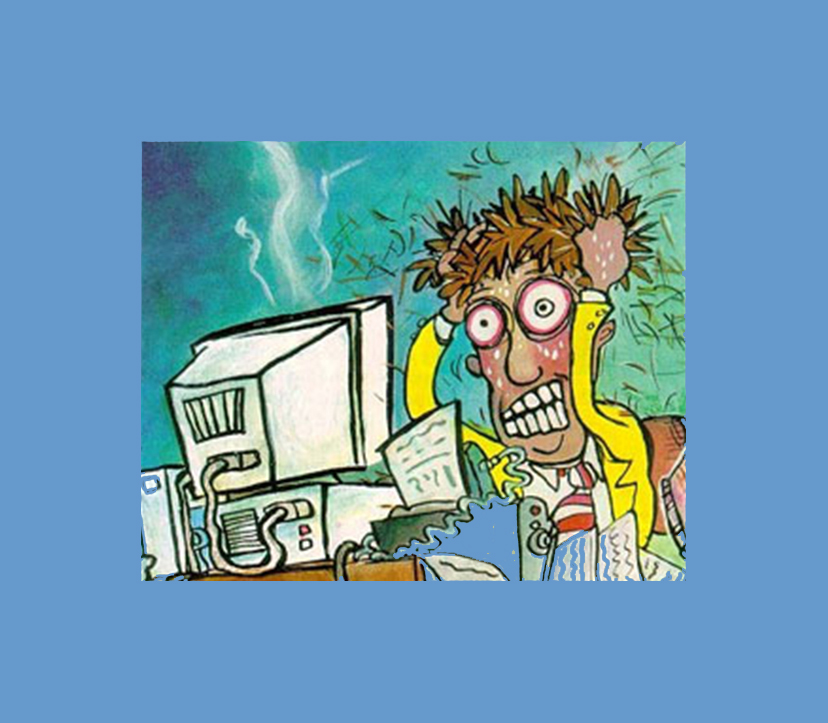
cris_mf
Content Type
Profiles
Forums
Store
Blog
Product
Showcase
FAQ
Downloads
Posts posted by cris_mf
-
-
Hello Sahil!!
The code works, I don´t know the problem exactly, cache or sintax but it works good. Thank so much.
Now my problem are growing up because I need the same for two animations more, but I don´t use Tweenlite, and I don´t know how to change.
Can you help me please?
-
thank you for your response but something is wrong in my project, I can't stop the animation.
-
I tried with your solution but when I came back to the section the animation run again
-
Hello, I want to execute a TimelineLite only one time.
I use a plugin (fullPage) and when I move to a section of the page 'secondPage', I have a function for executing the TimelineLite( animaFotos() ).
But I need the animation only works one time. I've tried with kill method but doesn´t work the animation.
function animaFotos(){ //cambio css. para mostrar imágenes y comenzar TwenLite fotos.css('visibility', 'visible'); textoinfo.css('visibility', 'visible'); tl .from(foto1, 0.3,{y:-10, autoAlpha:0,ease:Power1.easeOut},0.3) .from(foto2, 0.3,{y:-10, autoAlpha:0,ease:Power1.easeOut},0.6) .from(foto3, 0.3,{y:-10, autoAlpha:0,ease:Power1.easeOut},0.9) .from(textoinfo, 0.3,{y:-10, autoAlpha:0,ease:Power1.easeOut},1.2); } $(document).ready(function() { $('#fullpage').fullpage({ css3:false, anchors: ['firstPage', 'secondPage','thirdPage', 'lastPage'], afterLoad: function(anchorLink, index){ var loadedSection = $(this); //using index if(index == 1){ animaLogo(); } //using anchorLink if(anchorLink == 'secondPage'){ $('#titulo').html('bio'); animaFotos(); secondLife2('.foto1','img/prueba1.jpg', 'img/1.jpg'); secondLife2('.foto2','img/prueba1.jpg', 'img/4.jpg'); secondLife2('.foto3','img/prueba1.jpg', 'img/3.jpg'); } if(anchorLink == 'thirdPage'){ $('#titulo').html('portfolio'); animaCards(); } if(anchorLink == 'lastPage'){ $('#titulo').html('contacta'); alert('contacto'); animaCards(); } } }); });

how to destroy a timelinteleite after execute
in GSAP
Posted
Yes, I look the doc every time.
I get a solution for my code adaptted your solution. Thanks