lzy100p
Content Type
Profiles
Forums
Store
Blog
Product
Showcase
FAQ
Downloads
Posts posted by lzy100p
-
-
It should be related to translate3d (force3D)
Does this property not work on ios anymore? -
Using safari to access the page, the elements on the page will appear black border
Reproduction method.
1.Visit the test url and wait for it to finish loading
2. Exit safari and run a large application such as a game
3. Quit the game and reopen safari, random elements on the page will appear black borderNot every time it appears, you need to try more times
This problem did not exist before, seems to be after ios16 will have (not sure)
My phone model is iphone 13Does anyone know what is going on?
Thank youtest url
https://h5.legions.tech/flight/test.html
-
-
-
3 hours ago, GreenSock said:
You can just set immediateRender: false in the fromTo() to make it NOT render until it begins playing.
The behavior is identical in all versions.
By default, immediateRender is true for .from() and .fromTo() tweens because that's typically what people want. If you want to override that by setting immediateRender: false, you would set that on each .from() and .fromTo() tween. You'd have to do that in old versions too.
Still wish there was a render method,Very helpful for me
One more problem was found when upgrading the old project:
Tween does not overwrite the previous Tween very well
See the Pen XWaQKpx by lzy100p (@lzy100p) on CodePen
In gsap2 it will stop after 1 second
This is very different from gsap2
-
19 hours ago, GreenSock said:
No, immediateRender is a tween-specific property. You shouldn't put that on a timeline.
For your example, you could greatly simplify things by using a .fromTo() which by default has immediateRender set to true anyway:
I noticed you're using the very old/outdated syntax too. I would HIGHLY recommend using the more modern syntax. There's no more TimelineLite/TimelineMax or TweenLite/TweenMax. SeeHappy tweening!
Thank you very much for your advice, the previous project was done with the old version, recently trying to update to the new version
I don't like to use fromTo because it will start the movement immediately
In some complex timelines I usually initialize the objects all at the beginning as they were at the beginning, and then use them later in the timeline
like this
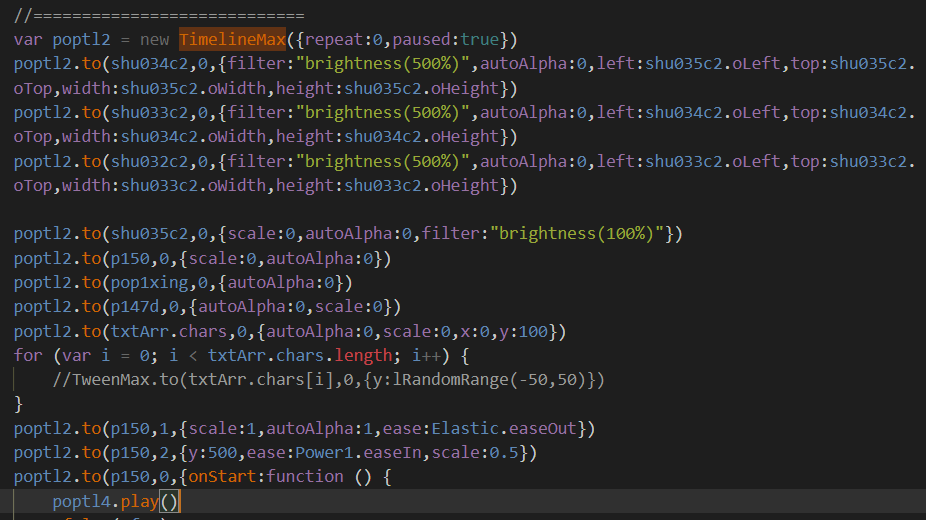
If I switch to the new version do I have to add intermediateRender on every line or just on the first line?
thanks
-
On 11/12/2021 at 1:57 PM, GreenSock said:
Can you please explain why you used the undocumented .render(0) previously? What exactly are you trying to accomplish? Is there a reason you don't just set immediateRender: true? Do you have a minimal demo that shows what you're trying to do? That would really help.
See the Pen eYEXLRN by lzy100p (@lzy100p) on CodePen
Is that how it should be used? It doesn't seem to be working
The first frame is not rendered
var tl = new TimelineMax({immediateRender:true,repeat:-1,paused:true})tl.to(div,0,{autoAlpha:0})tl.to(div,2,{autoAlpha:1})tl.play() -
immediateRender is useful,Thanks
-
The timeline.render(0) in the old version is gone in the new version。
I found an alternative way:
timeline.seek(1)
timeline.seek(0)But this way it looks like it renders twice,In my project there are a lot of animations and rendering them twice may cause lag
Is there an alternative to render in the new version?
Thanks
-
hi,
I am an old user, I have been using the old version 2.0 before。
I need to migrate my project to 3.0,I found some problems
TweenMax.to(d1,"1",{x:110})
//Writing it this way will throw an error:Uncaught TypeError: Cannot use 'in' operator to search for 'duration' in 1
//2.x No problem
gsap.to(d1,{x:110,duration:"1"})//No problem writing with gsap
It's not a big deal, but it's not compatible with the old project, but hopefully it will behave consistently like the old version
thanks
gsap v:3.6.0
-
Thanks a lot!
-
ClipPath animation doesn't work on the IOS12
var tl1 = new TimelineMax({repeat:-1,paused:true})
tl1.to(div1,0,{webkitClipPath:"polygon(0px 0px,0px 100px,100px 100px)"})
tl1.to(div1,1,{webkitClipPath:"polygon(100px 0px,100px 100px,200px 100px)"})
tl1.render(0)
tl1.play()codepen:
-
-
var d1=document.createElement("div")document.body.appendChild(d1)d1.style.left="0px"d1.style.top="0px"d1.style.width="100px"d1.style.height="100px"d1.style.position="absolute"d1.style.background="#ff0000"var p3to=new TimelineMax({repeat:-1,paused:true})p3to.to(d1,1,{autoAlpha:1,physics2D: {angle: 0,velocity: 300,gravity: 500}})p3to.to(d1,0.3,{autoAlpha:0},"-=0.3")p3to.render(0)p3to.play()it will throw an errorUncaught TypeError: Cannot read property 'length' of undefined

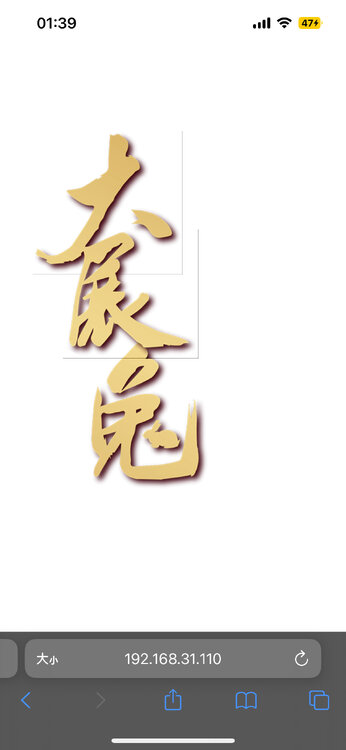

ios16 safari black border bug
in GSAP
Posted
Yes, this should be a bug in Safari
This problem only seems to occur with elements created by document.createElement
will-change and force3D: false These two methods have been tried and still have black border
It seems like this should be a big bug, but I searched the Internet and did not find a similar problem
Do you have any other suggestions? Be able to solve this problem
thanks