LucitheR
Content Type
Profiles
Forums
Store
Blog
Product
Showcase
FAQ
Downloads
Posts posted by LucitheR
-
-
Hi there,
Draggable constructs a div around the content of my Element(s).
One of those changes the width while dragging horizontal. i know the end position of that element before creation of the Draggable.
how can i set the width of the draggable div during creation (i presume 'padding-right' ?), to avoid empty space at the drag end?
<div id="scroll__window" class="scroll__window" style="overflow-x: auto; overflow-y: hidden; cursor: move; touch-action: pan-y; user-select: none;"> <!-- // injected by draggable this padding-right needs to be set manually --> <div style="display: block; width: 100%; padding-right: 18836px; position: relative; overflow: visible; vertical-align: top; transform: translate3d(0px, 0px, 0px);"> <div class="stories__wrapper"> <div class="stories__container"> <!-- Stuff --> </div> <div id="scroll__container" class="scroll__container"> <!-- even MORE Stuff absolute positioned & parallax --> </div> </div> </div> </div>
(Sorry have not the time for a codepen
 )
)
maybe there is a simple answer, i'm not yet aware of?
-
thanks a ton @OSUblake,
console.log("GSAP Plugins", window.com.greensock.plugins)
shows the Plugin but it does not work.
i got it to work with
TweenMax.fromTo(circl, 1.25, { drawSVG: 0 }, { drawSVG: '0 100%', stroke: '#f7f7f7', ease: Power2.easeInOut, onUpdate: () => { DrawSVGPlugin.getPosition(circl); } }).play();
but i wonder why is that working and simple use of drawSVG not?
is there anyway to substitute 'drawSVG' with DrawSVGPlugin ?
it might help with other Plugins too (ScrollTo will not get work, for instance)
-
Hi there,
i want to draw a circle in an Angular App. This Codepen works fine ( sorry i'm not that crack to mock an Angular app in Codepen), when i use that code in Angular, i suspect the DrawSVGPlugin is not correct imported, though i got no errors, and the changes to the stroke-colors are working; it does not to be a problem with scrollmagic either. the start event fires correctly.
What do i wrong? is there anything i overlooked ? how can i log or see if DrawSVG is working? i'm not that familiar with angular(version 5). Help is really appreciated

//package.json "gsap": "file:src/app/res/vendor/gsap/src/uncompressed", // animation package / Homepage Component import 'gsap'; import * as DrawSVGPlugin from 'gsap/plugins/DrawSVGPlugin';// i can comment that out, same behaviour -.- import 'imports-loader?define=>false!animation.gsap'; // needed due to bug in ScrollMagic import ScrollMagic from 'ScrollMagic'; import 'scrollmagic/scrollmagic/uncompressed/plugins/debug.addIndicators'; // code in Hompage.component.ts // ... this is wrapped in an window.load event since the circle path is inside a child component... // set duration on last element, so it will have an end event und start scrolling again const duration: number = (i === this.ao.length - 1) ? ownHeight : 0; const scene: any = new ScrollMagic.Scene({ triggerElement: el, duration: duration, offset: -triggerHeight }) .setPin(el) .addTo(smCtlr); // if you need trigger and indicators if (GlobalVariable.DEBUG) { scene.addIndicators(); } scene.on('start', (e) => { const circl = el.querySelector('.pathR'); TweenMax.set(circl, { DrawSVG: '0%' }); TweenMax.fromTo(circl, 5.25, { drawSVG: 0,stroke: '#ff0000' }, { drawSVG: '0% 100%', stroke: '#00ff00', ease: Power2.easeInOut }).play(); console.log(TweenMax.isTweening(circl)); });
-
Hi there,
i have two containers inside a horizontal draggable Div. positioned by flex-box
inside the second Div i have some absolute positioned items that might be wider than said container.
it's trivial to get the widths of those elements. and set the right padding.
But when i start dragging that number is overwritten by draggable. i tried onPress, startDrag(). How do i set that Padding initially and persistently?
in the screenshots:
grey background: correct
blue background: incorrect after dragging
What am i doing wrong? how does draggable calculate its padding-right?
Sorry that i can't make a codepen, but its wip on an ongoing project
-
yay, that works! thank you all

Its still happening because there is a inline style of pointer-events:none on the div with an id #featureBackground
The pointer-events: none CSS property will disable any mouse or touch events its applied to.
You could add this to your style-sheet to override that inline style on #featureBackground or just remove pointer-events: none from that div in your source code
#featureBackground { pointer-events:auto !important; }The !important declaration makes sure it overrides any inline styles on the tag.
See the Pen grgXJg?editors=0010 by jonathan (@jonathan) on CodePen
If your still having issues GreenSock's Jack and Carl will have to look into why pointer-events is being applied on the dragged elements parent.

-
 1
1
-
-
Hello LucitheR and Welcome to the GreenSock Forum!
This is happening due to a JS error in the browser console:
ReferenceError: replayReveal is not defined
Your calling a function replayReveal() on line 33, but you don't have have a function with that name in your code.

thanks, i'm new to Codepen, too; i have deleted it but still no event

-
Hi there or Moin,
first of all i'm a newbie to GSAP, so i may miss the obvious and i'm in a bit of a peril
i copied the physics2d Demo, and thought to make it a simple Game, clicking a dot turns it red,but i can't seem to add eventhandlers to the dots.
The docs for those tween lite didn't state any callback for the tweened objects, so i ask for your kind help.
how stupid am i?
here's my codepen
cheers, Jan
-edit: typo
See the Pen QNdgWK?editors=0010 by realLucitheR (@realLucitheR) on CodePen


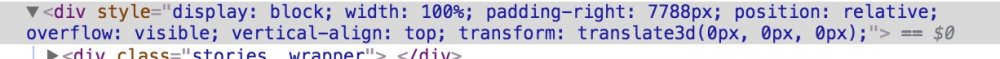
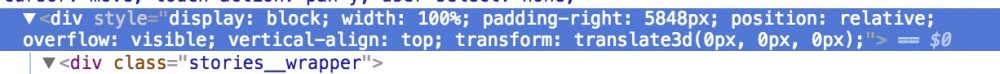
Draggable how to set width manually
in GSAP
Posted
Hi Jack thanks for the Reply,
we are currently building a horizontal website with a parallax (3 layers) in it, these layers are completely under control of the customer , so we don't know how long these are, what is on them, etc. (i have no permission to share any more code)
When you scroll/drag to the end you have massive amount of emptiness (since all layers moved to the left), so i needed to cut it after the last visible element. I calculated the width the page will have after animations and dragging.
My question was how to override the padding that will be set in the calibrate function (line ~1039) of Draggable.js and here:
i know this is not a normal use case but i thought i ask for any un(der) documented feature before
but i thought i ask for any un(der) documented feature before
i start to hack Draggable.js (hacking it is evil, dirty and really ugly)
i think it would be nice to have a feature to set a custom width to the draggable container when creating the Draggable or in scrollProxy.
i will provide a link to the site when it's live.
Cheers, Jan