WarenGonzaga
Content Type
Profiles
Forums
Store
Blog
Product
Showcase
FAQ
Downloads
Posts posted by WarenGonzaga
-
-
On 8/14/2018 at 9:13 PM, GreenSock said:
This might also be useful for bookmarking because it provides an overview of which tools are inside TweenMax, what the CDN links are, which of the tools are members-only, etc.:
Happy tweening!
I love it jack! Thanks for sharing!
-
 1
1
-
-
44 minutes ago, PointC said:
Yes - if you load TweenMax, you can create all the timelines you like.
Amazing answer! This topic is for SEO purposes so anyone with a common question like this will be informed!
-
7 minutes ago, PointC said:
TweenMax loads the following:
- TweenLite
- TweenMax
- TimelineLite
- TimelineMax
- CSSPlugin
- AttrPlugin
- RoundPropsPlugin
- DirectionalRotationPlugin
- BezierPlugin
- EasePack
https://greensock.com/tweenmax
https://greensock.com/docs/TweenMax
Happy tweening.

So it is possible to do a Timeline syntax while using TweenMax?
-
Hello there, I would like to know and clarify if the TimelineMax is already inside of TweenMax? I just created this topic so it will be useful for someone that wants to know if TimelineMax is included on TweenMax file. For any answer will be appreciated!
-
Alright, I want a freelance job like this I miss this kind of work...
-
Hello buddy!
It should work! As per @Sahil said... you can use TweenMax alone with CSSRulePlugin....
-
 1
1
-
-
2 minutes ago, Stagnax said:
Thanks for the effort.
But i wanted to reveal the black background after the red and blue blocks have rotated
To point it perfectly as jonathan pointed out :
- I think you mean to rotate and have the red and blue boxes be extended past the viewport, so when rotated you don't see the black background on the body tag. Because when you view your codepen on a larger screen that is 1080p, you will also see the black body background on both right and left sides. So you will need to fix your initial HTML markup to account for when its rotated taking up half the screen for each blue and red box.
Again thank you
Anyway, you can follow @Jonathan suggestion...
-
Hello @Stagnax Here's my solution...
See the Pen dmyvKG by Waren_Gonzaga (@Waren_Gonzaga) on CodePen
What I've done is I made an extra layer of black in the background of your rotating elements.
div#black { background: black; position: absolute; height:100vh; width: 100vw; }
and then add z-index to your row so it will be in the top of the whole show...
div#row { z-index: 100; }
and here's how I setup the whole show...
window.onload = init; function init() { var canvas = document.getElementsByClassName('rot'); canvas.width=window.innerWidth; canvas.height=window.innerHeight; TweenMax.set("#black", {opacity: 0, onComplete: animation}); } function animation() { TweenMax.to("#row", 3, {rotation:-90, onComplete: revealBlackBG}); } function revealBlackBG() { TweenMax.to("#black", 1, {opacity: 1, ease:Linear.easeIn}); }
I hide first the black layer and then after the animation done you eventually show it at the end...
Let me know if it is really helpful...
-
@Stagnax let me fork your work and I'll show you!
-
 1
1
-
-
What if... set first the default color of the background and tween it with black after the tween animation done.
If you don't understand, what I mean is set it first as white background and don't set it on the css make it on the javascript.
After the animation has been done then put a trigger to call the tween for the black background to appear. Doest it make sense?
-
 2
2
-
-
7 hours ago, anivendo said:
Wow, LICEcap was new to me. Perfect solution, very useful. Thank's for sharing!
This is super awesome thanks for this software...
-
I would suggest to screen record the whole animation. After that the video convert it to gif. I would suggest some free GIF converter. https://ezgif.com/video-to-gif I am doing this when I am creating gif as a preview of my banner animation.
-
On 10/20/2016 at 9:39 AM, Gardemarin said:
This is super awesome work.... I like it... much help...
-
Hello I'm back! I am almost 2 years here on contributing to forum. I really love to help other users out there on using GreenSock Animation Platform. I shifted to WordPress a months ago. I would like to apply my knowledge in GSAP to WordPress to make awesome stunning websites. Alright!
-
 1
1
-
-
2 hours ago, Maelfyn said:
I've made a few games using GSAP:
Nevergrind - Single-Player RPGFirmament Wars - Realtime Multiplayer Strategy Game
I have no regrets using GSAP. It's my favorite tool and as far as I'm concerned it hasn't limited me in any way and I feel very productive with it. I plan to make a 3rd game, a multiplayer co-operative rogue-like follow-up to Nevergrind. Developing games with GSAP is a pure joy. If needed you can even pause the game, as long as you don't use setTimeout or setInterval. As long as every timer and animation is created using GSAP (TweenMax, TimelineMax, TweenMax.delayedCall), you can just do TweenMax.pauseAll() to pause the game (this can be done in Nevergrind by hitting ESC).Since GSAP can tween any object value using any ease, it's simple to Tween using the set method, onUpdate, over time, or whatever kind of animating you need to do. Hope that helps. Discovering GSAP was like finding the holy grail for me because I was seriously using JQuery's .animate before that.
Alright! Very nice game you have developed with GSAP. I know the feeling creating game using GSAP. Here's my basic usage of GSAP with my little tank.
See the Pen dMpjMy by Waren_Gonzaga (@Waren_Gonzaga) on CodePen
-
Hi there, Carl is right! You can use onComplete to call another function or use it as your link opener. refer to my codepen just for you!
See the Pen xPrPZb by Waren_Gonzaga (@Waren_Gonzaga) on CodePen
Hope it helps! Thanks!
-
 1
1
-
-
Thanks man! I really appreciate your effort!
-
Hello, I would like to know if we can create a retro game using GSAP? Is it really possible for beginners to create their own basic game using GSAP? Even without physics in the game just to control the character only. Or even control a snake in the snake game. Anyone tried to create a game using GSAP? Can you please share it?
-
 1
1
-
-
Based on my experience... my agency has a Laravel based staging tool which you can view the ads based on the sizes of different banners.
-
This is crazy I love it .. thanks for sharing this stuff here in the forum!
Waren | GSAP Enthusiast
-
Hey there buddy... I am a little bit busy these days... but I am here again and I am seeing this new update from the forum... and this is a pretty cool feature, I am struggling to find my most helpful posts from this forum and now I am very happy to have this finally... thanks to all who suggest.
Waren | GSAP Enthusiast-
 1
1
-
-
Hey chrisgannon !
Its nice to see you around here! I saw your awesome and incredible works...Waren | GSAP Enthusiast
-
 1
1
-
-
Very cool bro! Thanks for sharing really helps!
-
Hey there buddy and Welcome to GreenSock Forum!
First of all buddy please could you please provide a quick codepen of your work?This will help us to explore your code and fix it by forking your codes....
Here's the link for creating your very own codepen!
http://greensock.com/forums/topic/9002-read-this-first-how-to-create-a-codepen-demo/
Here's a video buddy!
====
I suggest try to loop some of repetitive lines on your code.
Waren | GSAP Enthusiast-
 1
1
-

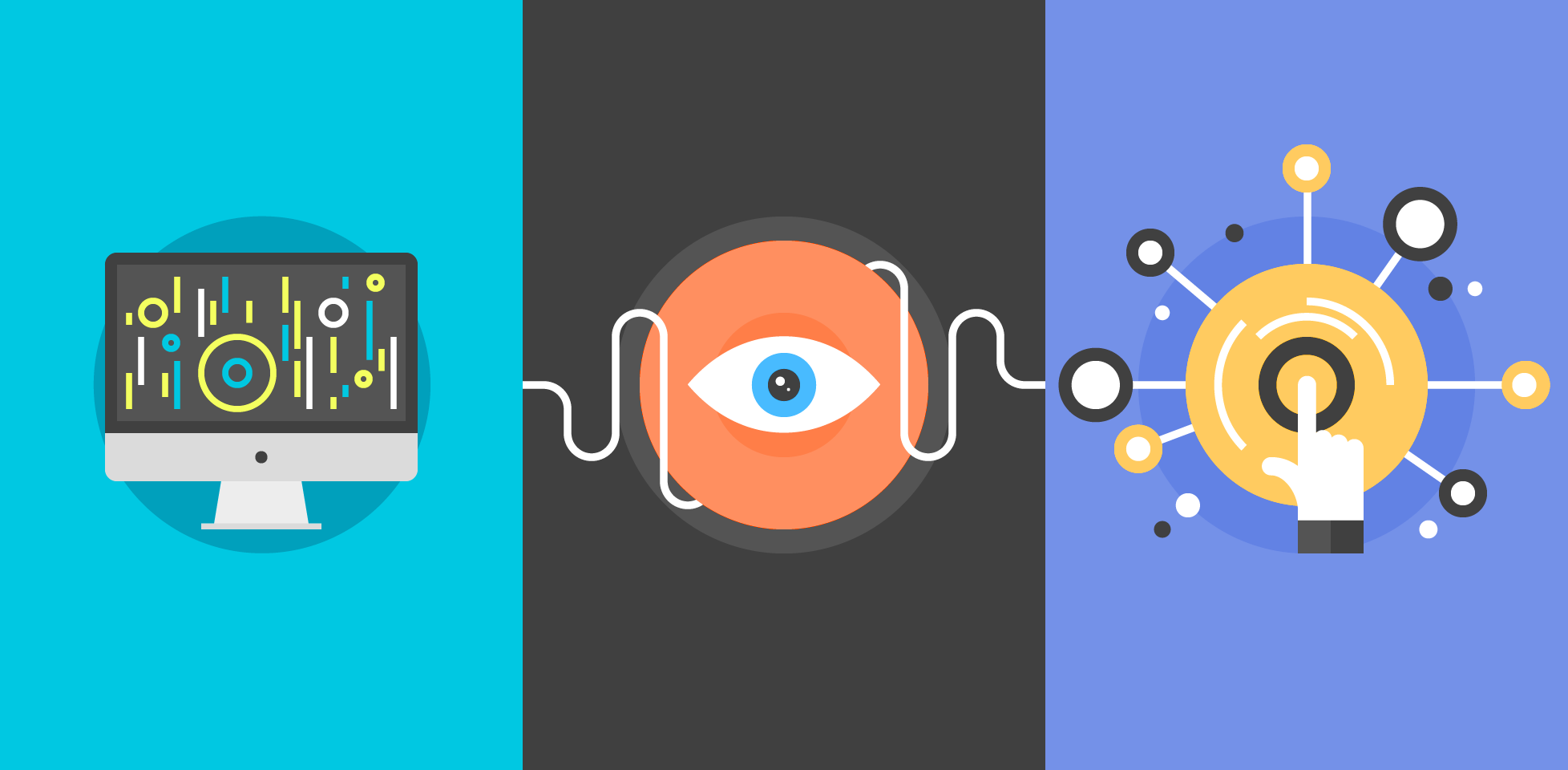

Looking for overall performance optimization
in Jobs & Freelance
Posted
Is this still open?
Email: dev(at)warengonzaga.com
Regards,
Waren