George Carlin
Content Type
Profiles
Forums
Store
Blog
Product
Showcase
FAQ
Downloads
Posts posted by George Carlin
-
-
actually I was more concern about the easing matters, but then I did a test with greensock on IE 8 and it worked good.
I'm just a bit curious to know how easings work on IE 8 when it does not support CSS transitions!
-
how we can animate things with greensock for old IEs when they do NOT support css transions
-
what can i use instead of transform-style in IE?
See the Pen yeqzMz?editors=1000 by anon (@anon) on CodePen
-
pls check CSSPlugin Doc. : http://greensock.com/docs/#/HTML5/Plugins/CSSPlugin/
Note about css:{} wrapper
Originally, css-specific properties needed to be wrapped in their own object and passed in like TweenLite.to(element, 1, {css:{left:"100px", top:"50px"}}); so that the engine could determine the properties that should be funneled to CSSPlugin, but because animating DOM elements in the browser is so common, TweenLite and TweenMax (as of version 1.8.0) automatically check to see if the target is a DOM element and if so, it creates that css object for you and shifts any properties that aren't defined directly on the element or reserved (like onComplete, ease, delay, etc. or plugin keywords like scrollTo, easel, etc.) into that css object when the tween renders for the first time. In the code examples below, we'll use the more concise style that omits the css:{} object but be aware that either style is acceptable.
//as of 1.8.0 the following lines produce identical results:TweenLite.to(element, 1, {top:"20px", backgroundColor:"#FF0000", ease:Power2.easeOut});
//longer, less convenient syntax:
TweenLite.to(element, 1, {css:{top:"20px", backgroundColor:"#FF0000"}, ease:Power2.easeOut});
so if I had several tweens, I need to either put all of em in css (if it is seriously necessary) or don't us css at all. Am I right?
-
I believe this to be your problem "css:{fontSize:new_footer_number_fontSize+"px"}," ... you can just tween the property itself
fontSize: new_footer_number_fontSize+"px"
But, I would opt for tweeting the scale property before the fontSize property.
See the Pen qdGjdX?editors=001 by sgorneau (@sgorneau) on CodePen
SCALE is the best option to use, thank you.
I left the fontSize behind.
-
$(document).on("mouseenter", "#numbers", function(){
TweenMax.to(footer_number, 0.5, {
css:{fontSize:new_footer_number_fontSize+"px"},
textShadow:"2px 2px 15px rgba(145, 233, 0, 1)",
color:"#91ff00",
ease:Power4.easeOut
});
});
$(document).on("mouseleave", "#numbers", function(){
TweenMax.to(footer_number, 0.5, {
css:{fontSize:old_footer_number_fontSize+"px"},
textShadow:"0px 0px 0px rgba(0, 0, 0, 0)",
color:"#d6d6d6",
ease:Power4.easeOut
});
});am i doing something wrong?
-
pls check my answer here : http://greensock.com/forums/topic/12158-dynamics-to-menu/?p=50165
thanks for fast reply again. next time I'll use a codepen.
-
hi I want to make my div animated like this swf file.
but it sound's to me like I can't do so because of my misunderstanding of transformOrigin system.
here is my code:
js:
TweenLite.set("#pageone", {perspective:750});
window.onload = function(){tweens();};function tweens(){TweenLite.set("#header",{rotationX:180,opacity:0});TweenLite.to("#header", 2.5,{rotationX:0,opacity:1, transformOrigin:"0px 0px 0px",ease: Elastic.easeOut.config(1, 0.3)});}html:<body><div data-role="page" id="pageone"><header><div id="header"></div></header></div></body>the tween happens but not as expected.I have found the solution.
I removed 4 lines of css property of header id, and it works great, these are those lines:
-webkit-transition: 0.5s ease-out;-moz-transition: 0.5s ease-out;-o-transition: 0.5s ease-out;transition: 0.5s ease-out; -
hi I want to make my div animated like this swf file.
but it sound's to me like I can't do so because of my misunderstanding of transformOrigin system.
here is my code:
js:
TweenLite.set("#pageone", {perspective:750});
window.onload = function(){tweens();};function tweens(){TweenLite.set("#header",{rotationX:180,opacity:0});TweenLite.to("#header", 2.5,{rotationX:0,opacity:1, transformOrigin:"0px 0px 0px",ease: Elastic.easeOut.config(1, 0.3)});}html:<body><div data-role="page" id="pageone"><header><div id="header"></div></header></div></body>the tween happens but not as expected. -
Hi frost

pls try this :
TweenMax.to("#gallery",1,{ rotationY:GrotY , opacity:0 , transformOrigin:"50% 50% "+zValue , ease:Power4.easeOut });IT WORKED, I HAVE NOT RECEIVED SUCH FAST CORRECT ANSWER WHOLE MY LIFE. THANKS A MILLION
-
 4
4
-
-
in following tween I need to use a var instead of number in transform origin area. I did change the number with a variable but it's not working.
TweenMax.to("#gallery", 1,{rotationY:GrotY,opacity:0, transformOrigin:"50% 50% zValue",ease:Power4.easeOut});
as you can see same job works for rotationY value.

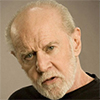
transition in old IEs
in GSAP
Posted
AWESOME JOB GUYS.
KEEP ROCKING!