Baris Dogan
Content Type
Profiles
Forums
Store
Blog
Product
Showcase
FAQ
Downloads
Posts posted by Baris Dogan
-
-
Hey Rodrigo
Thank you for your time, and answer
As you said, the code is a little messy; I wrote very quickly and I didn't write a code
 for a long time
for a long time
You are right, I removed the killFnc().
Do you have any suggestions for a proper GSAP course?
Many Thanks
Baris
-
Hey
I wonder if somebody can help me with my navigation animation, MotionPath timeline.
on the example;
animation is very slow and looped forever; dots are moving clockwise on the SVG
when we onMouseOver; all dots pause, onMouseOvut; all dots playsI'm using pauseFnc() - playFnc() functions - [ timeline.paused( true )/timeline.paused( false ) ]
When we click one of the dots, the selected dot needs to move to the start or end of the motion-path from the current position.
In my example, the selected dot moves from the start point to the endpoint (only Travel Comfort btn is clickable ).
I could not get the current position.Demo here:
Any help would be much appreciated! Feel like I've tried everything.
All The Best
BarisSee the Pen MWzrmGP by barisDogan (@barisDogan) on CodePen
-
-
HAHHAHAH

You are lifesaver
Thank you so much
if you don't kill me I need to ask somethingCan I change the Y value when the animation playing?
So let me explain; Please take a look at the 6. line on the javascript
in the 4. sec I'm changing object's Y position as "-=35px" up.. but then animation continues from the wrong Y value
Do you know why?
Thank you
-
Thank you for the quick reply
I need to move just "text1_img".... not "maske" because of this, I have gave the id to image tag
<image id="text1_img" mask="url(#maske)" width="100%" height="100%" xlink:href="http://wemedia.com/wp-content/uploads/2008/12/istock_dandelionlarge.jpg" />
I guess it is not correct, How can I give the id to correct element? -
Hi Again
I re-edit my pen and I have a different problem, I'm not sure here is the correct place even so I would like to ask
I'm trying to move just "text1_img" but I can, text1_img and "maske" moving togetherI really appreciated if you give me an idea
Please check my pen
See the Pen BqXxMe by barisDogan (@barisDogan) on CodePen
manyThanks
-
Sorry, I was rush! Totally agree... I was looking for a quick solution
Many Thanks
-
Thank you Dipscom
the main problem is SVG is not displayed for these browsers on windows ( IE-EDGE/FireFox/Safari )
How can I fixed it?
-
Hi Carl
I have added the link but it has not displayed,
that's why I add again this way please remove the space "http s"
See the Pen XxLVQz by barisDogan (@barisDogan) on CodePen
-
On 10/26/2018 at 4:41 PM, Carl said:
Hi Baris,
It is very difficult to know what is happening without a live demo.
Please create a simple CodePen demo with just enough code to illustrate the problem.
If clicking on a button with 3 animated dots and expanding something isn't related to the issue, please leave that stuff out
Instructions here:
Thanks!
Hi Guys
I uploaded the CodePen
There are 2 problems:
- SVG is not displayed for these browsers on windows ( IE-EDGE/FireFox/Safari )
- Change the Y value when animation play
I really appreciated if you help me
-
5 hours ago, Baris Dogan said:
Hi Jack
Thank you so muchI have tried but it doesn't work or I couldn't
var tween = TweenMax.to(text_1, 9, {y:-200, ease: Power1.easeInOut});
tween = TweenMax.fromTo(text_1, tween.duration() - tween.time(), {y:-110, ease: Elastic.easeOut.config(1, 0.5)}, {y:-200, ease: Power1.easeInOut});
so how can I define the time of jump animation?
object's Y pos start from 0px to 200px in 9 sec // var tween = TweenMax.to(text_1, 9, {y:-200, ease: Power1.easeInOut}); // this part OK
at the 4. sec, object's Y pos jumpUP "-=20px" ... then animation continue to 200
Many Thanks
Hi Jack
I have to try that code, it is work but not perfect
var tl = new TimelineMax({repeat:0, yoyo:true, repeatDelay:0, overwrite: true})
tl.to(text1_img, 9, {y:167, ease: Power1.easeInOut},"+=1.8")
.to(text1_img, .5, {y:"+=40", ease: Elastic.easeOut, overwrite: false}, "-=4")attached the screen record video, could you take a look please
you will understand very well
at 6.sec of the video, there is a gap.
how can I fix it?
Many Thanks
-
16 hours ago, GreenSock said:
You mean dynamically or do you want to pre-program that type of thing from the beginning? Both are possible. I assume you meant dynamically, so here's what it could look like:
var tween = TweenMax.to(element, 9, {y:200}); //then later... tween = TweenMax.fromTo(element, tween.duration() - tween.time(), {y:110}, {y:200});
There are other ways too, but hopefully this gets you what you need.
Hi Jack
Thank you so muchI have tried but it doesn't work or I couldn't
var tween = TweenMax.to(text_1, 9, {y:-200, ease: Power1.easeInOut});
tween = TweenMax.fromTo(text_1, tween.duration() - tween.time(), {y:-110, ease: Elastic.easeOut.config(1, 0.5)}, {y:-200, ease: Power1.easeInOut});
so how can I define the time of jump animation?
object's Y pos start from 0px to 200px in 9 sec // var tween = TweenMax.to(text_1, 9, {y:-200, ease: Power1.easeInOut}); // this part OK
at the 4. sec, object's Y pos jumpUP "-=20px" ... then animation continue to 200
Many Thanks
-
Hey Guys
I need your idea
Can I change the Y value when animation playing?
So let me explain; object's Y pos start from 0px to 200px in 9 sec
in the 4. sec object's Y pos (proximity 90px) and jump 20px up then animation continue from 110 to 200
How can I do that
Many Thanks


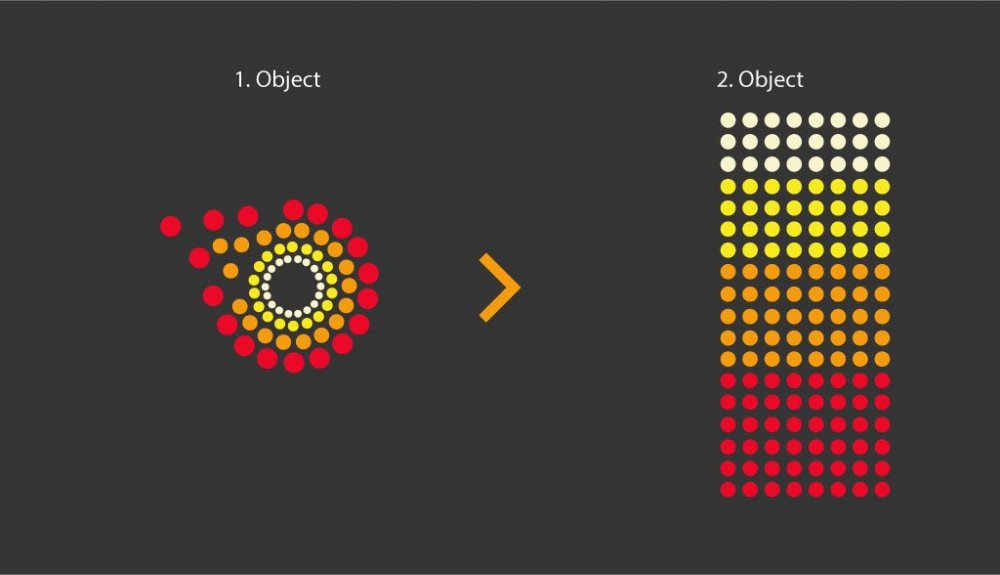
Timeline - timescale - reverse()
in GSAP
Posted
Hey Guys
I need your help with Timeline reverse animation.
I'm using that code (below) for Timeline Animation ,
Then, I'm using that code (below) for reverse Animation,
when I re-start the animation a second time, animation not work very well (attached the screen record)
Could you help me with this
Many Thanks
Baris