visua
Content Type
Profiles
Forums
Store
Blog
Product
Showcase
FAQ
Downloads
Posts posted by visua
-
-
I have a wide element in my project that I've applied the Draggable behavior to. My aim is to make it so that you can only drag the element to its absolute left, and right. This works rather well so far, however I've been unable to make the bounds adjust properly when the browser is resized. This noticeable if you have a small viewport, then scale it larger and drag the element to the left, its right boundary is still at the old viewport size. http://www.michaelnovia.net/challenge/006/
Here's my code
Symbol.bindSymbolAction(compId, symbolName, "creationComplete", function(sym, e) { dragScene = Draggable.create(sym.$("scene"), { type: 'x', throwProps:true, bounds: {left: 0, width: $(window).width()} }); }); Symbol.bindElementAction(compId, symbolName, "window", "resize", function(sym, e) { // insert code for resize event here dragScene[0].applyBounds(); });Thanks,
Michael
-
I see. That's a bummer. I can't justify spending 100$ for an animation on a personal project.
I will remain a Green-level supporter, though!
-
Hey all – I just became a Club Member so I could gain access to SplitText. I've downloaded the latest code from the 'My Account' page, but I only have "Draggable" in my Utils. SplitText is no where in the package.


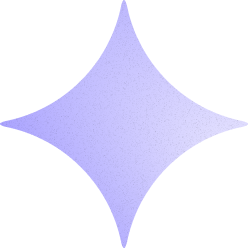
Draggable bounds in Edge Animate.
in GSAP
Posted
Thank you both for responding. That was quick and easy!
Carl – your solution worked, though I had to wrap the params in braces
dragScene[0].applyBounds({left: 0, width: $(window).width()});Diaco.AW – This worked flawlessly, thank you. I was over thinking it apparently