vincent
Content Type
Profiles
Forums
Store
Blog
Product
Showcase
FAQ
Downloads
Posts posted by vincent
-
-
Hi,
I want to force the use of gpu composing
My target is something like this
<ellipse cx="50" cy="50" rx="50" ry="50" fill="#9c9e9f" style="-webkit-transform: scale(0.2, 0.2);"></ellipse>
So I force the z property
TweenLite.set(tween.target, {z:0.1});And the result is not really expected
<ellipse cx="50" cy="50" rx="50" ry="50" fill="#9c9e9f" style="-webkit-transform: translate3d(0px, 0px, 0.1px);"></ellipse>
The scale is removed. Any better way to doing this? Or maybe it's a bug?
Thanks
-
And last thing, you forgot compatibility with Flex components (crop.as).
if (parent.hasOwnProperty("addElementAt")) { //for Flex compatibility (spark)
...
} else {
_target.parent.addChildAt(this, targetIndex+1);
_target.parent.addChildAt(_mask, targetIndex+1);
}
Thanks
-
Hi,
Can we have a custom mask? Instead of the default rectangle?
Can we have two different bounding box? One for the mask relative to the image. One for the image relative to the mask.
Thanks again
-
It could be the same as the wrap feature, but with a callback function (an index in args) for requesting the new object to add.
What do you think ?
-
if only it would support an easy way to smoothly add more Blittable (is that even a word?) images while browsing
Any news on this ? It would be very great to have blitmask for handling this kind of memory problems

-
Amazing !!!
Thanks a lot
-
I definitely need. If I was not already a member, I would pay for this

Please do Jack!
-
Okay

Thank you very much !
-
Hi,
Imagine the following scenario:
Elem A with Parent X
Elem B with Parent Y
var manager:TransformManager = new TransformManager(); manager.addItem(elemA);
Ok, now transform manager is initialized with Parent X (onTargetAddedToStage function).
manager.removeItem(elemA); /* There are more elements in the transform manager */ manager.addItem(elemB);
The stage has now changed (Parent X != Parent Y) but it does not pass again in the initialization function.
The simple workaround is to re-instantiate the Transform manager but it would be cool to keep the same instance.
What do you think?
Thanks
-
It is now, since Mai 3
 You can download it from http://opensource.adobe.com/wiki/display/flexsdk/Download+Flex+4.5
You can download it from http://opensource.adobe.com/wiki/display/flexsdk/Download+Flex+4.5Did you still have contacts with Adobe? Otherwise, I think leave a message on Jira.
Thank you for all your work.
-
-
It works like a charm. Thanks

-
Cool, thanks for your reactivity

Nevertheless, I have a little problem when I click for move an object (without moving it). The START event is dispatched but never the FINISH event.
Thanks again
-
Hello,
It's a simple feature request. We have SCALE, MOVE, ROTATE Events, dispatched when transformation occures. We have FINISH_INTERACTIVE_MOVE FINISH_INTERACTIVE_SCALE FINISH_INTERACTIVE_ROTATE Events dispatched on the end.
Can we have START_INTERACTIVE_SCALE etc... ?
Many thanks
Vincent
-
Yeah, unfortunately that's how Flash handles PNGs - transparent areas are clickable. There isn't a simple fix in TransformManager to avoid that, but I can think of two options you have:
1) Use a mask
2) Check out http://blog.mosessupposes.com/?p=40 for an idea of how to hack together a solution without a mask.
Hi,
Do you have a little example of using a mask with the image class (and png transparent) ? I really would like select the object hidden by the transparent region.
Many thanks
Vincent.
-
I have passed lot of time to isolate this problem. Finnaly I found this, It's because the root canvas has a yellow border.
I have created a simple flex project example. I will send you email.
Thanks
-
Hi there,
The following problem comes to me and I can't create a simple test for reproduce the bug :
The current DisplayObject :
horizontalScrollPolicy="off" verticalScrollPolicy="off"> angle='45' blurX='4' blurY='4' distance='4' alpha='0.4' color='#000000' knockout='false' quality='1' strength='1' inner='false' hideObject='false'/> /* Here is my image, the canvas content auto ajust */ /* a replacement with an mx:Button don't change anything */
Thanks in advance
-
cont.transform.matrix is always null. But matrix3D is set !
If the matrix property is set to a value (not null), the matrix3D property is null. And if the matrix3D property is set to a value (not null), the matrix property is null.For all three-dimensional objects, a Matrix3D object is created automatically when you assign a z value to a display object.I have removed a property on my mxml and now it's works !!
Thanks for your help
-
Hum, but my SimpleCanvas is a mxml canvas :
and when I read the canvas documentation, the Inheritance tree show me that DisplayObject is present.
http://livedocs.adobe.com/flex/3/langre ... anvas.html
To be sure, I make the previous test without any cast (IObject)
var manager:TransformManager = new TransformManager(); // instance a new mxml canvas object var cont:DisplayObject = new SimpleCanvas(); anotherCanvas.addChild(cont); manager.addItem(cont);The problem persists.
Thanks
-
Hi there,
I have created a Flex project and I want use the transform manager but I have a probleme when I have tried to move object.
var manager:TransformManager = new TransformManager(); // instance a new mxml canvas object var cont:IObject = new SimpleCanvas() as IObject; anotherCanvas.addChild(cont as DisplayObject); manager.addItem(cont as DisplayObject);The simpleCanvas (an image in my example) is displayed but when a event occurs : (matrix is null)
public static function getDirectionX($m:Matrix):Number { var sx:Number = Math.sqrt($m.a * $m.a + $m.b * $m.; Main Thread (Suspended: TypeError: Error #1009: Cannot access a property or method of a null object reference.) gs.transform.utils::MatrixTools$/getDirectionX gs.transform::TransformManager/renderSelection gs.transform::TransformManager/setOrigin gs.transform::TransformManager/centerOrigin gs.transform::TransformManager/updateSelection gs.transform::TransformManager/onSelectItem flash.events::EventDispatcher/dispatchEventFunction [no source] flash.events::EventDispatcher/dispatchEvent [no source] gs.transform::TransformItem/set selected gs.transform::TransformManager/onMouseDownItem flash.events::EventDispatcher/dispatchEventFunction [no source] flash.events::EventDispatcher/dispatchEvent [no source] gs.transform::TransformItem/onMouseDownAny help will be really appreciate
Thanks
-
Hi there,
I'm using the TransformManager and it's a wonderfull work.
I would know if it is possible to have a event when an object is rotating, scaling etc... Not only when the action is finished ?
Thanks
Vincent


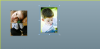
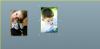
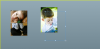
TweenLite.set(target, {z:0.1}) override scale
in GSAP
Posted
Ok I'll try that, thank you.
Another question, can we have a real tweenlite property for forcing the gpu on an element ?
Because, once enabled (with z tricks), I can't disabling them with z = 0.
Because matrix to matrix3d works but not the reverse.
Sounds possible ?
Thank you for your great work, Jack. I made the transition from AS3 to Javascript with you