redirex
Content Type
Profiles
Forums
Store
Blog
Product
Showcase
FAQ
Downloads
Posts posted by redirex
-
-
Hello, guys can you help me with apple effect?
How i can do effect of focus parts of text by scroll like it on https://www.apple.com/ua/apple-watch-series-8/ ??
See the Pen OJoqRZy by RedirexStudio (@RedirexStudio) on CodePen
-
44 minutes ago, GSAP Helper said:
It's pretty tough to troubleshoot without a minimal demo - the issue could be caused by CSS, markup, a third party library, your browser, an external script that's totally unrelated to GSAP, etc. Would you please provide a very simple CodePen or CodeSandbox that demonstrates the issue?
Please don't include your whole project. Just some colored
<div>elements and the GSAP code is best (avoid frameworks if possible). See if you can recreate the issue with as few dependancies as possible. If not, incrementally add code bit by bit until it breaks. Usually people solve their own issues during this process! If not, then at least we have a reduced test case which greatly increases your chances of getting a relevant answer.Here's a starter CodePen that loads all the plugins. Just click "fork" at the bottom right and make your minimal demo:
If you're using something like React/Next/Vue/Nuxt or some other framework, you may find StackBlitz easier to use. We have a series of collections with different templates for you to get started on these different frameworks: React/Next/Vue/Nuxt.
Once we see an isolated demo, we'll do our best to jump in and help with your GSAP-specific questions.
My demo:
-
I have <section class="header-section"> that already have
gsap.timeline({scrollTrigger: {trigger: ".header-section",scrub: true,pin: true,start: "top top",end: "+=100%",
What i should to do for keep some element (.side-menu) to top on scrolling if script above wrapping my section to pin-spacer so this method don't help me moreScrollTrigger.create({trigger: '.header-section',start: "top top",endTrigger: '.creations-section', // it's next sectionend: 'bottom top',pin: '.header-section .side-menu'})If i add ScrollTrigger.create - it's try to keep element to top but when i scrolling page - my timeline is run and actually i scrolling my pin-spacer and i have wrong behavior with my .side-menu
See the Pen GRBLgWO by RedirexStudio (@RedirexStudio) on CodePen
-
Cassie, jesus... I spend all day for find solution and you solved my problem in several minutes! Thank you a lot!
-
I have svg mask and i want do second part animation slowly than first part. When my mask have big scale i want decrease it faster but when my logo contain to screen i should decrease speed of animation.
Now my animation have same speed along all animation cycle.
How is it work now: https://ko-ketka.com.ua/noar/index.html (sorry that it's not codepen i can't paste my code
 )
)
So that's my code:
let windowWidth = window.innerWidthvar t0 = gsap.timeline({scrollTrigger: {trigger: ".header-section",scrub: true,pin: true,start: "top top",end: "+=100%",markers: true,}});t0.from(".header-section .overscreen .logo_mask", {"mask-size": (windowWidth*18)+"px", "-webkit-mask-size": (windowWidth*18)+"px"}).to(".header-section .overscreen .logo_mask", {"mask-size": "814px", "-webkit-mask-size": "814px"})

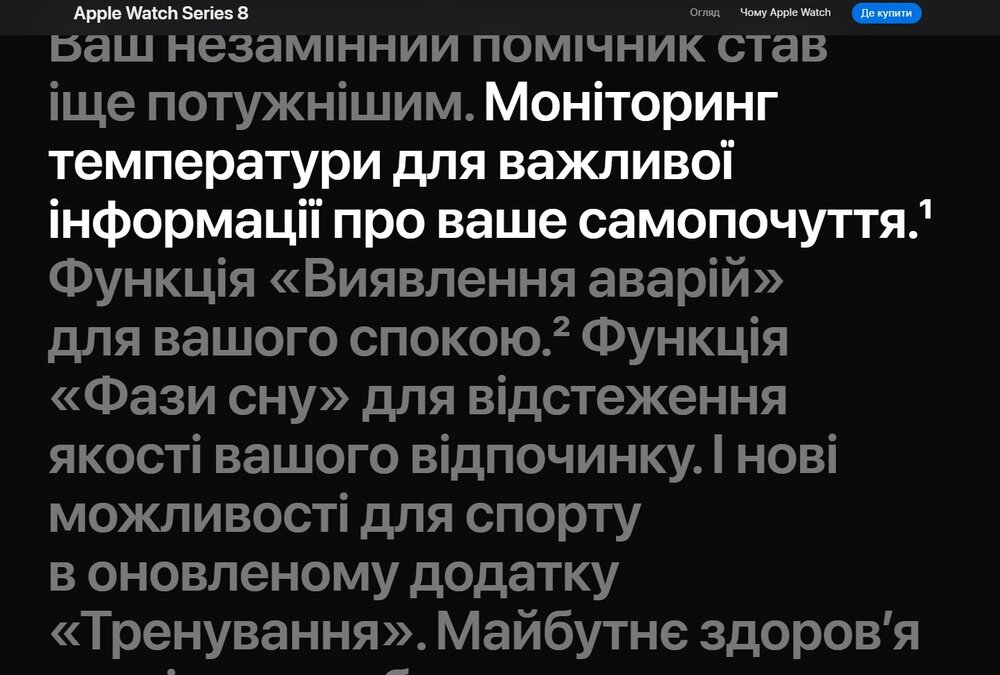
Focus text by scroll
in GSAP
Posted
Rodrigo, wow, it's awesome and beautiful solution! Thank you a lot! 🙂