David Chavez
Content Type
Profiles
Forums
Store
Blog
Product
Showcase
FAQ
Downloads
Posts posted by David Chavez
-
-
Hello
I'm having a similar problem but here the inset values created by the pin-spacer are actually breaking the design, any clues on how to remove this inset?
Here is a demo of the site https://otra-9d8f98.webflow.io/info2-copy and the elements in question are the ones in magenta border
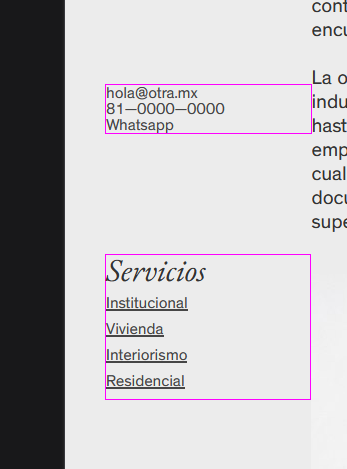
this is the JS code being used and in the bottom some images from the inspect
<script> gsap.registerPlugin(ScrollTrigger) var actionContact = gsap.to('#sticky-contact', { border: 'solid 1px magenta', ease: 'none', duration: 0.25 }); var actionServicios = gsap.to('#sticky-servicios', { border: 'solid 1px magenta', ease: 'none', duration: 0.25 }); ScrollTrigger.create({ trigger: ".banner-top", start: "bottom top", end: 'max', markers:true, pin: '#sticky-contact', pinSpacing: false, animation: actionContact, toggleActions: 'play reverse play reverse' }); ScrollTrigger.create({ trigger: ".banner-top", start: "bottom top", endTrigger: ".section-15", end: 'top bottom', markers:true, pin: '#sticky-servicios', pinSpacing: false, animation: actionServicios, toggleActions: 'play reverse play reverse' }); </script>
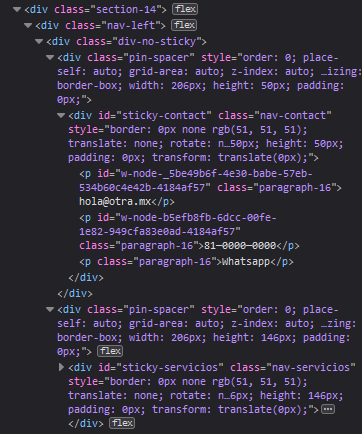
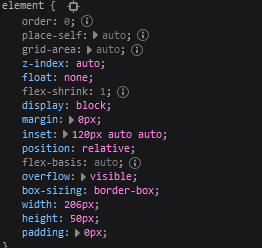
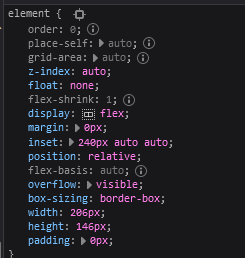

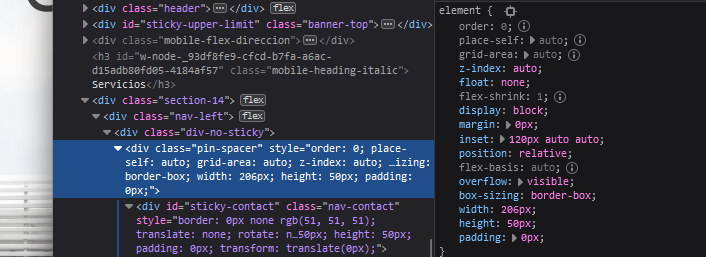
ScrollTrigger adding inset to element
in GSAP
Posted
Okay, sorry for not being clear, I'll try to be concise
I couldn't replicate the problem in codepen (it works as expected)
See the Pen zYaVQKJ by ATOMICHAVEZ (@ATOMICHAVEZ) on CodePen
The problem in the live site is that the two elements that have the "pin" applied get wrapped in a pin-spacer with top inset of 120px and 240px respectively. I don't understand where these insets come from, as you can see in the image below the elements get shifted downwards because of this and is not the expected behavior