deantek
Content Type
Profiles
Forums
Store
Blog
Product
Showcase
FAQ
Downloads
Posts posted by deantek
-
-
Hi, I just recently started using gsap and I don't think I'm doing it right.
I tried to replicate the animation from this site: https://deveb.co/
my pen: https://codesandbox.io/s/suspicious-darkness-f21rxt?file=/src/App.js
that's what I got, I tried to add more smoothness, like on the site, but it doesn't work out for me, can you explain what I'm doing wrong? I change the ease values but the animation is always a little jerky, how can I fix this?
-
1 hour ago, akapowl said:
Если вы хотите, чтобы он запускался в зависимости от хода очистки временной шкалы для изображений, вам нужно установить начало в соответствии с началом и концом этого ScrollTrigger. Посмотрите, как они рассчитываются для ScrollTrigger в цикле forEach?
Первая панель имеет индекс 0, поэтому ее начало фактически равно
'top -0', а ее конец находится на высоте одного окна после этого.Итак, если вы хотите вызвать что-то, когда прогресс этого вычищенного ScrollTrigger равен 0,5, это будет означать половину высоты окна с тем же элементом триггера, так что...
it seems I didn’t quite understand you, or I didn’t explain it well, I know how to change the background when the first panel reaches 50%, but how to change the background of the next ones so that each panel has its own color, I tried to do this, but the panel changes color only 1 time per black
const colors = ['#F5EBFF','#EEF8FF', '#000000'] ScrollTrigger.create({ trigger: "section.black", scroller: ".scroller", start: () => "top -" + (window.innerHeight * 0.5), onEnter: () => { console.log('color', colors[i]) gsap.to("body", { duration: 1, backgroundColor: colors[i], overwrite: 'auto' }); }, onLeaveBack: () => { gsap.to("body", { duration: 1, backgroundColor: i === 0 ? '#ffffff' : colors[i-1], overwrite: 'auto' }); }, invalidateOnRefresh: true })
-
@akapowl, hi again i have been playing with your example here and i still can't figure out how to change the background when scrolling section.black it has the right element in it and when it reaches 50% i would like to change the background, first step, what i did is that when i reached half of section.orange i changed the color:
gsap.to("section.black", { scrollTrigger: { trigger: "section.black", scroller: ".scroller", start: () => "top 50%", onEnter: () => { gsap.to("body", { duration: 1, backgroundColor: "#F5EBFF" }); }, onLeaveBack: () => { gsap.to("body", { duration: 1, backgroundColor: "#ffffff" }); }, invalidateOnRefresh: true } });
but how, I can’t understand how to change the background further, I have already seen examples with several sections, everything can be done simply and clearly through a cycle, but I don’t understand how to do the same, but with one section in 400vh
my pen: https://codesandbox.io/s/funny-tereshkova-y2xuk7?file=/src/App.js:1731-2246
-
thank you very much, for several days I could not understand why it does not work, you helped me a lot
-
 1
1
-
-
@akapowl, hi, I looked at your answers in this thread and wanted to repeat the same thing that you did here, but already on react, I seem to have completely transferred everything that is needed, but the scroll still does not work correctly if you scroll down, could you tell me where i went wrong?your example:
See the Pen a959c4e8955ef38bc4fe43bf7adde621?editors=0010 by akapowl (@akapowl) on CodePen
my try:
https://codesandbox.io/s/funny-tereshkova-y2xuk7?file=/src/App.js

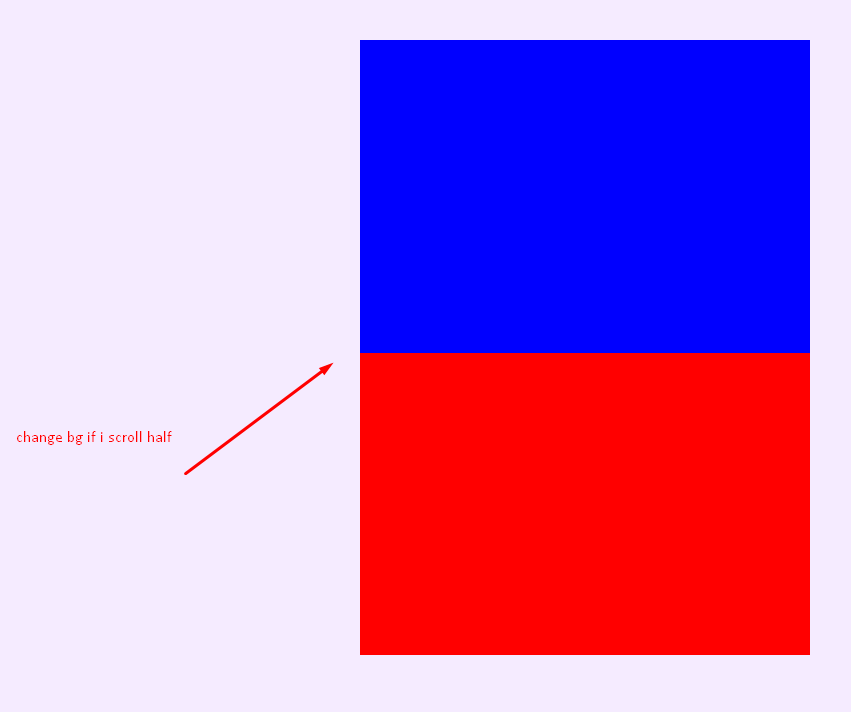
how to add smooth animation?
in GSAP
Posted
@Rodrigo,
thank you very much, it worked 🙂