div138
Content Type
Profiles
Forums
Store
Blog
Product
Showcase
FAQ
Downloads
Posts posted by div138
-
-
Hey @Geoff Dawes can you post what gave you the light bulb moment? I'm still having trouble trying to link Scroll Smoother. I watched the <script> tutorial on the site and my site is still not working. Btw in the second image code sandbox keeps correcting my '#smoothwrapper' to double quotes. In the tutorial Green Sock had she used single quotes. Don't know if this may be the issue?
Also I am using Webflow. I was going to pull the file from dropbox, unless you could recommend a better efficient way?
I have both ScrollSmoother and Scroll Trigger registered. Any help or links to other videos is appreciated.
Thanks!
-
@Rodrigo Thank you so much! For some reason I thought I put a coma there but then I missed it. I appreciate it! I attempted to use the console but ended up giving up at looking at it cause it wasn't making sense to me. Now I'm starting to connect more dots. Thanks again!
-
 1
1
-
-
For some reason whenever I try to use GSAP animations on my site it does not work. I felt like I checked everything. I double checked it on a new fresh Webflow site too. I am following the steps provided in the youtube link below. I have deleted and rechecked multiple times. I've tried putting the code in the project setting tab where you can insert code and also the embed feature that Webflow has. I made sure to put code in the "before</body> tag". Code I used is below.
Any help is supppppper appreciated thank you so much!
Code used:
<script src="https://cdnjs.cloudflare.com/ajax/libs/gsap/3.8.0/gsap.min.js"></script> <script src="https://cdnjs.cloudflare.com/ajax/libs/gsap/3.8.0/ScrollTrigger.min.js"></script> <script> gsap.registerPlugin(ScrollTrigger); ScrollTrigger.defaults({ markers: false }); // Animate From $(".section_home_intro").each(function (index) { let triggerElement = $(this); let targetElement = $(".nav_logo"); let tl = gsap.timeline({ scrollTrigger: { trigger: triggerElement, // trigger element - viewport start: "top top", end: "bottom top", scrub: 1 } }); tl.from(targetElement, { width: "100%", y: "90%" duration: 1 }); }); </script>
Webflow site-link:
https://ratunuman-com.webflow.io
Youtube Tutorial I'm following:
Please let me know if there is any other details I could provide.
Thank you again!

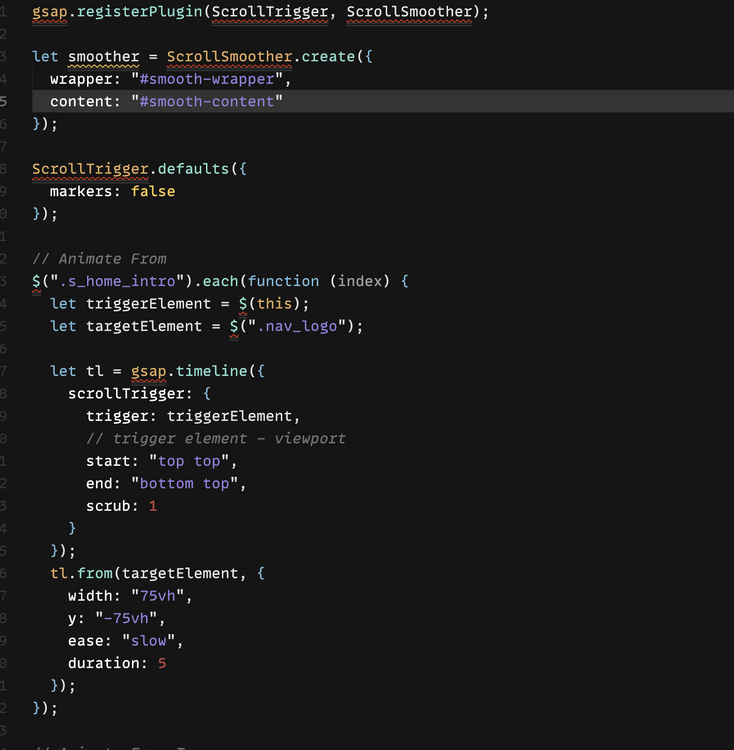
Installing GSAP ScrollSmoother in Webflow
in GSAP
Posted
@GSAP Helper Thanks for the reminder of the link. I just took down the first photo.
@GSAP Helper & @Geoff Dawes Thank you both so much for the help!
@Geoff Dawes Thanks for the step by step instructions, I would've never thought to rename the file with a .txt extension! That helped a ton!