hello21
Content Type
Profiles
Forums
Store
Blog
Product
Showcase
FAQ
Downloads
Posts posted by hello21
-
-
Thanks a lot for helping.
-
 1
1
-
-
Hi,
Thanks for the reply , here's the link to my codepen:
See the Pen wvrQLqa by gaurav501 (@gaurav501) on CodePen
i want the slider section to remain pinned till it scrolls through all the slides . currently it unpins the section after scrolling through few slides
-
I am using scrolltrigger to pin one of the mid section of the site to scroll through slick slider slides , is there any way to unpin scrollTrigger when the slider reaches the last slide
-
Thanks a lot @OSUblake
-
 1
1
-
-
8 hours ago, OSUblake said:
Check out the docs. You can provide your own coordinates.
https://greensock.com/docs/v3/Plugins/MotionPathPlugin
// plot a curve through these coordinates. The target's current coordinates will automatically be added to the start: motionPath: [{x:100, y:50}, {x:200, y:0}, {x:300, y:100}] // cubic bezier coordinates (anchor, two control points, anchor, two control points, etc.): motionPath: { path: [{x:0, y:0}, {x:20, y:0}, {x:30, y:50}, {x:50, y:50}], type: "cubic" }
Or you can manipulate the path data string if you understand path commands.
https://developer.mozilla.org/en-US/docs/Web/SVG/Attribute/d
Hi @OSUblake i have done the same thing , please check my codepen
See the Pen ExXGEMJ by gaurav501 (@gaurav501) on CodePen
I want to move the first element through each green box and stop exactly at the position of the last green box
-
but how will i create a svg path with the specific coordinates ? is there any way to apply positions( left ,top) instead of transform property for motion path triggering element ?
-
Hi
I want to move the first element through each green box and stop exactly at the position of the last green box
please check the code pen demo for example
See the Pen ExXGEMJ by gaurav501 (@gaurav501) on CodePen
-
Thanks for the quick response
-
Thanks for this i will have to create a svg path for this , so instead of that i have created timeline , but i want to stop timeline after it reaches to the 2nd star and start another time line , it is possible to achieve same ?
-
Hi
Is it possible to stop one timeline after reaching to a particular position and start another timeline
-

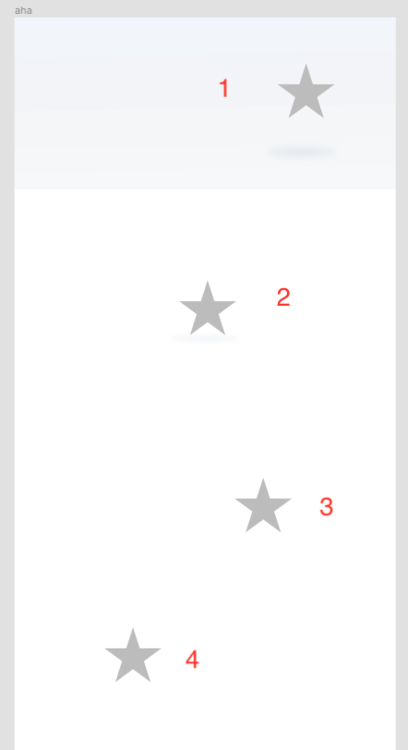
End scrolltrigger if condition is false
in GSAP
Posted
sorry for troubling you guys , currently it scrolls us through all the slides on scroll , can we restrict the scroll to scroll through one slide at a time