jerryB
Content Type
Profiles
Forums
Store
Blog
Product
Showcase
FAQ
Downloads
Posts posted by jerryB
-
-
Hi,
I'm getting console errors "Cannot read properties of null (reading 'getContext')" and I'm not sure how to correct. My code is below. Thanks!
dev: https://dev-adi-cpm.pantheonsite.io/payers/
// wait until DOM is ready
$( document ).ready(function() {const canvas = document.getElementById('sensil-product');
const context = canvas.getContext('2d');canvas.width = 2085;
canvas.height = 1390;const frameCount = 36;
const currentFrame = index => (
`/wp-content/themes/cpm/template-parts/sensil/${(index + 1).toString().padStart(4, '0')}.jpg`
);const images = []
const sensil = {
frame: 0
};for (let i = 0; i < frameCount; i++) {
const img = new Image();
img.src = currentFrame(i);
images.push(img);
}gsap.to(sensil, {
frame: frameCount -1,
snap: 'frame',
scrollTrigger: {
trigger: '#sensil-product',
pin: true,
pinSpacing: false,
scrub: 0.5,
start: '99.8% 95.33%',
end: '+=482'
},
onUpdate: render // use animation onUpdate instead of scrollTrigger's onUpdate
});images[0].onload = render;function render() {
context.clearRect(0, 0, canvas.width, canvas.height);
context.drawImage(images[sensil.frame], 0, 0);
}}); -
Ah, thanks, that looks closer; I'll play with that config
-
 1
1
-
-
Thanks, yeah, I did see those, but they are using the CDN--I can get that to work--but I need to enqueue to the local file. Was hoping to find an example of that from a user. Thanks
-
Hi,
I downloaded the member source files and have them in my theme's directory; I'm trying to enqueue to GSAP and ScrollTrigger, but not sure of the exact coding or which files in the folder I need to connect to; this is what I have, but it's not working ... thanks
<?php
function add_gsap_scripts() {wp_enqueue_script ( 'gsap-js' , get_stylesheet_directory_uri() . '/lib/gsap/minified/gsap.min.js', array( 'jquery' ), '1', true );
wp_enqueue_style ( 'gsap-ScrollTrigger' , get_stylesheet_directory_uri() . '/lib/gsap/minified/ScrollTrigger.min.js', '', '1', 'all' );wp_enqueue_script( 'gsap-custom', get_template_directory_uri() . '/js/custom-gsap-scripts.js', array(), false, true );
}
add_action( 'wp_enqueue_scripts', 'add_gsap_scripts' );
?> -
ah! doh! ... thanks 😃
-
-
thanks ... the codepen isn't exactly what's happening on the wp page; but it is that space, after the animation completes, between it and the next image, that I'm trying to reduce
-
I've got an animated element pinned to the viewport but scrolling leaves a space equal to the end point below; or is I turn pin spacing off, I get an awkward wiping effect I don't want v... is there a way to pin an element but remove that extra spacing? I saw other questions around this same issue, though couldn't find a solution given thanks
See the Pen xxrEyxg by jerryklunk (@jerryklunk) on CodePen
-
yes, thanks, that was the goal, to convert it ... I took a whack, and it's to the point where I can use it, I think thanks
See the Pen xxrEyxg by jerryklunk (@jerryklunk) on CodePen
-
thanks, here's a demo this is pretty much what happen in wordpress, content just scrolls thru and the animation container site there
-
I have a clamshell like product that we have created an animation with 36 images like the intro on https://www.apple.com/macbook-pro-16/ ... I was able to use the info in tutorials to build and it works; until I put it in a WP page, then all the content below it scrolls right over (or under) before the animation finishes, and then the last image sits there because the canvas is set to position:fixed; I found the below string, but didn't see example of this animation where the animation, when done, scrolls off the page as the rest of the content comes ... I thought maybe doing it with GSAP/ScrollTrigger would be better, but I couldn't find any direct comparisons; help! 😃

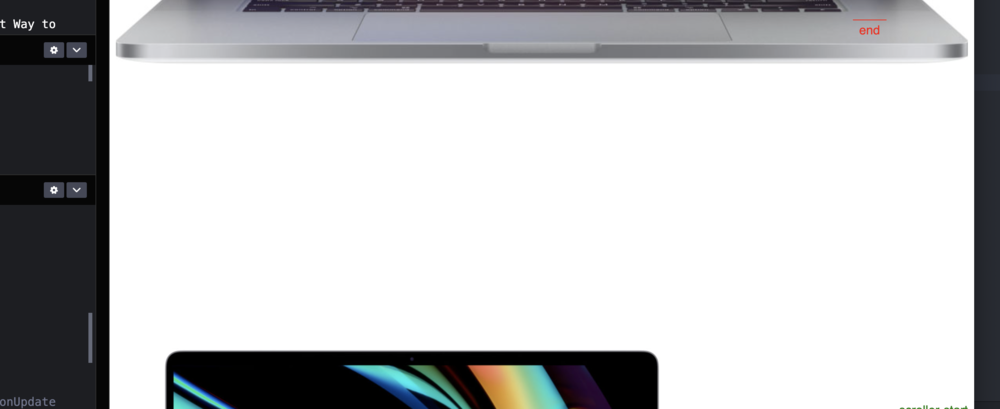
Cannot read properties of null (reading 'getContext')
in GSAP
Posted
hmm, that's right; there's nothing on those pages; so not sure why browser thinks there is, since the animation is only on one page